Unable to upload custom icons to Elementor?
Elementor is one of the most popular WordPress page builders. It offers FontAwesome icons, but in most projects, you only need a few icons. Using the entire FontAwesome library adds unnecessary CSS to your site.
Elementor provides an option to use custom icons. The official Elementor YouTube channel has a video on this feature, which you can check out here.
The Issue: Unable to Upload Custom Icons
When attempting to upload Fontello icons (such as a custom search icon), some users encounter upload failures. This issue is often mistaken for a plugin conflict, leading to unnecessary troubleshooting steps like deactivating plugins.
If you’re experiencing this problem, here’s the solution.
The Cause: Missing ZIP Extension
This issue occurs because your web hosting does not have the ZIP extension enabled. To check whether your site has ZIP support:
- Log in to your WordPress admin panel.
- Navigate to Elementor > System Info.
- Look for the ZIP Installed status.
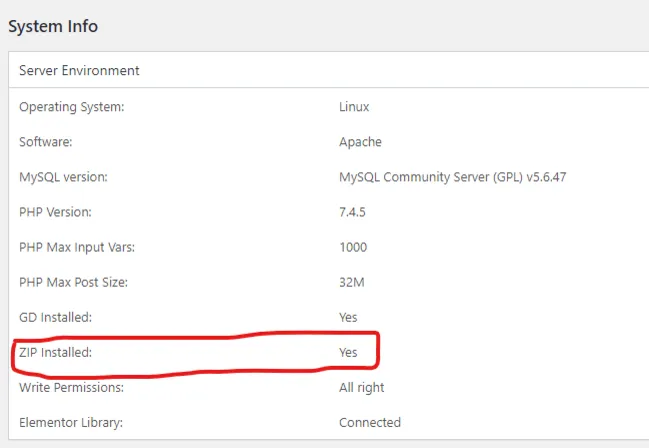
If it says No, your hosting lacks the required ZIP extension, preventing you from uploading custom icon ZIP files.
The Solution: Enable ZIP Extension in cPanel
To resolve this, enable the ZIP extension via cPanel:
- Log in to your cPanel.
- Search for Select PHP Version in the top search bar and open it.
- Scroll down and find the ZIP extension.
- Enable it by checking the box.
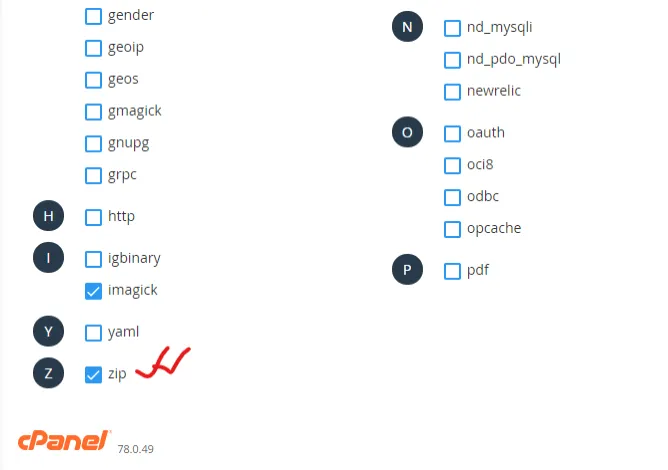
Once enabled, go back to WordPress and check Elementor > System Info. If ZIP Installed now shows Yes, you should be able to upload custom icon ZIP files successfully.
Final Thoughts
That’s it! If you were struggling with this issue, I hope this guide helped you fix it. If the ZIP extension is already enabled but you’re still facing problems, I recommend watching Elementor’s official tutorial to ensure you’re following the correct steps.
Stay safe and keep building amazing websites! 😀